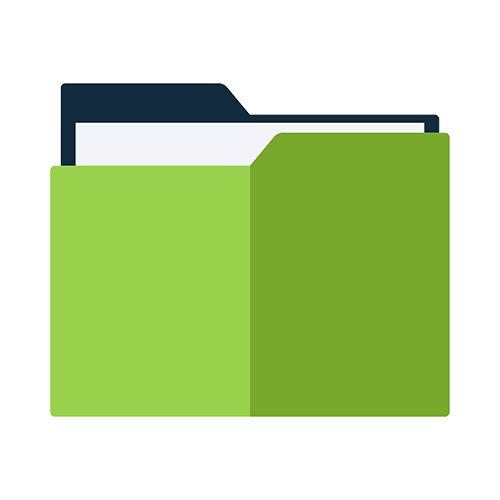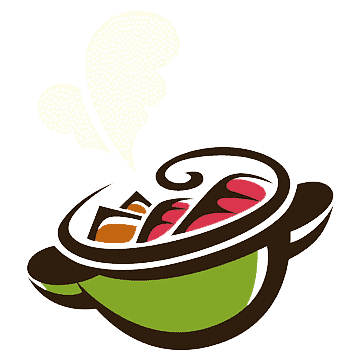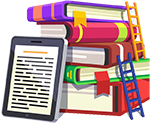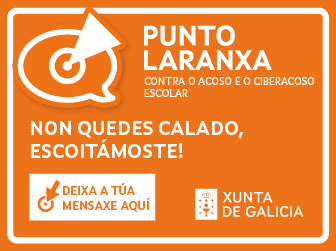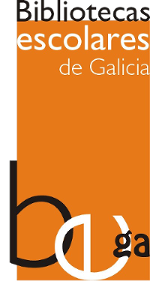|
 |
Consellos para composición |
- As direccións das páxinas web e as direccións de correo se convirten en enlaces automaticamente.
- As liñas e os parágrafos recoñécense automaticamente. O salto de liña <br />, o parágrafo <p> e os peches de párrafo </p> son inseridos automaticamente. Se non se recoñecen os parágrafos engada un par de liñas en branco.
Paging Help
Break long pages into smaller ones by means of a page break tag (e.g. <!--pagebreak-->):
First page here. <!--pagebreak--> Second page here. <!--pagebreak--> More pages here.
Automatic page breaking based on character or word count is also supported.
-
SWF Tools Filter
The basic syntax for embedding a flash file (.swf), flash movie (.flv) or audio file (.mp3) is:
[swf file="filename.swf"]If you would like to override SWF Tools and flash player default settings, you can specify additional parameters. For example:
[swf file="song.mp3" flashvars="backcolor=#AABBCC&&forecolor=#11AA11"]If you would like to output a list of files then the format is:
SWF Tools Filter will accept following:[swf files="image1.jpg&&image2.jpg&&..."]- params : You can specify values for parameters to be passed to Flash
to control the appearance of the output. Typical values are
bgcolor and wmode. Example:
params="wmode=true&&bgcolor="#00FF00"Alternatively you can supply each parameter individually without usingparams. Examplewmode="true" bgcolor="#00FF00" - flashvars : You can specify values for output as flashvars, which
become available to the Flash movie that is playing. This is often done
to control a media player. Refer to the documentation of the flash player
you are using to know what flashvar options are available.
Example:
flashvars="autostart=true&&volume=80" - methods : Optional information about how to display the file. The most
common usage is to specify a particular media player and
thus override the default specified on the settings page.
Example:
methods="player=onepixelout_mp3"
WARNING: with params, flashvars and othervars, pass multiple values separated by &&.
- params : You can specify values for parameters to be passed to Flash
to control the appearance of the output. Typical values are
bgcolor and wmode. Example: